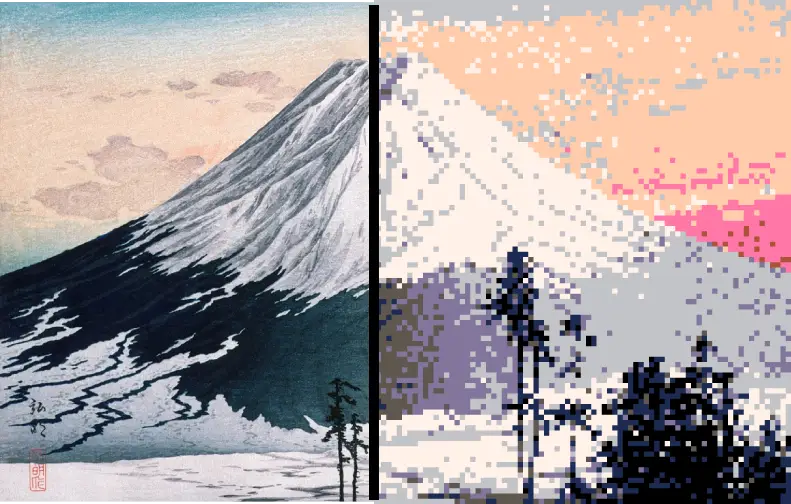Click to upload or drag and drop
Supports PNG, JPG, WEBP and more
Or Try An Example: Sunrise, Stone, Texture
Demos
Art
Convert any image into pixel art.
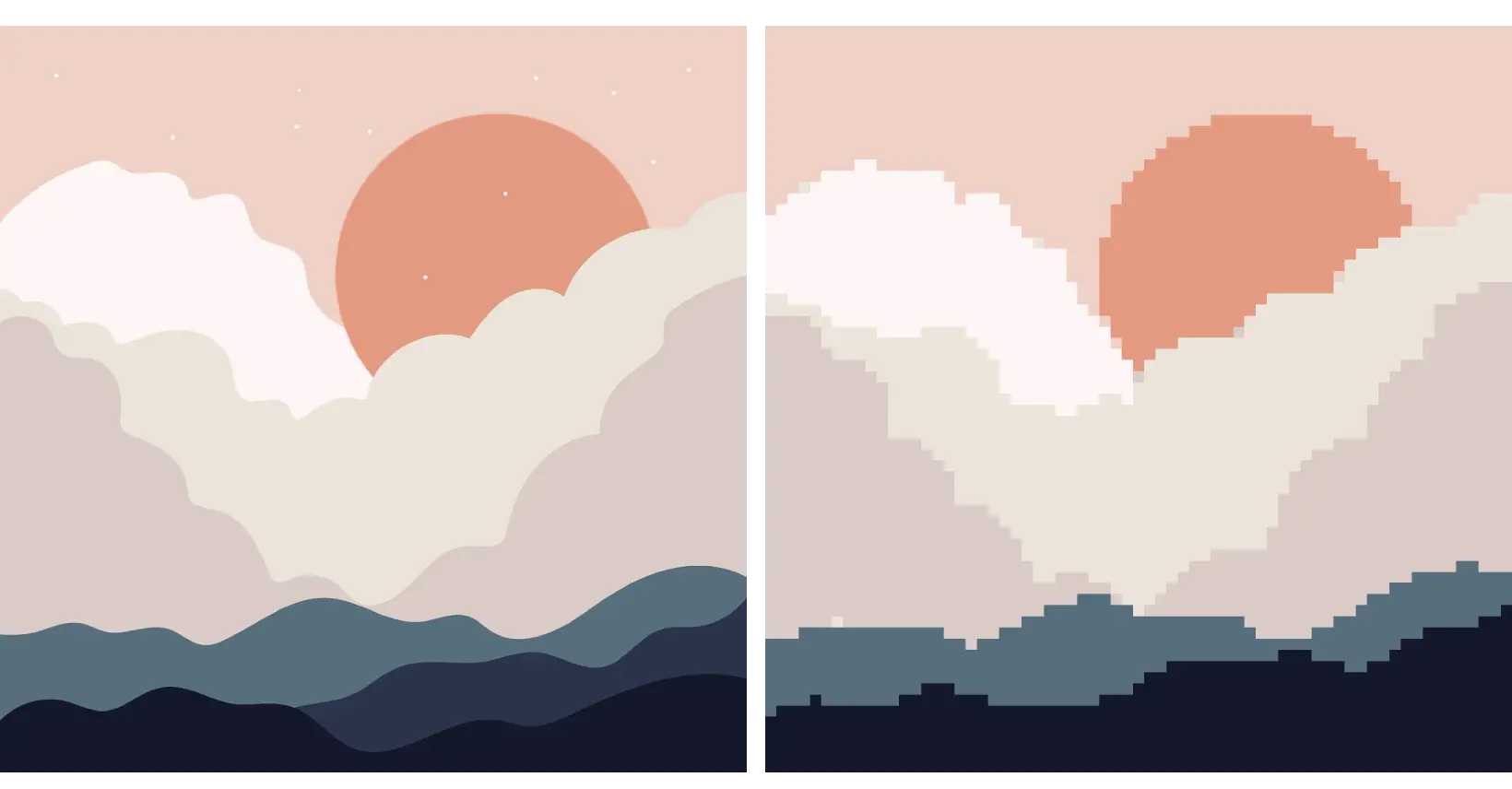
Texture
Create game textures and pixel art patterns from real photos.
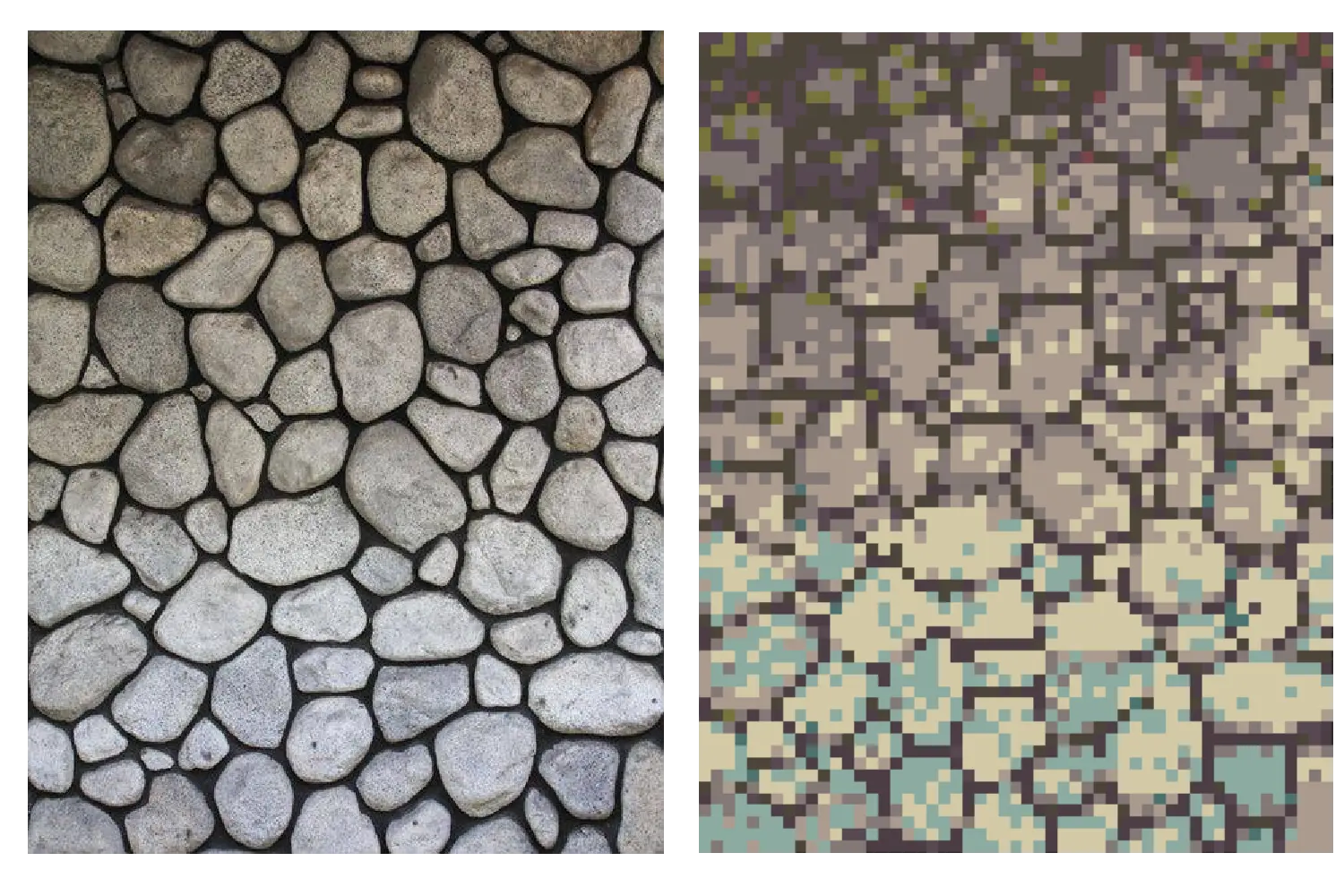
Setting
Transform actual locations into game backgrounds and pixel art.

What is a Image to Pixel Art Converter?
Image to pixel art converter is a free website tool that allows people to convert any image or picture to stunning pixel art. You can control the pixel dimensions and select custom color palettes for your images. It relies on traditional algorithms rather than AI, guaranteeing accurate pixel sizing.
All image and picture types are supported such as PNG, JPG and WEBP. Simply upload the image to get started (all processing happens locally in your browser - no server uploads, ensuring your privacy). You can adjust brightness, contrast, saturation and choose from classic color palettes including Pico-8, Game Boy, and NES.
Who can use Pixel Art Converter?
Anyone can use this tool! Whether you're a content creator, game developer, art student, journalist, graphic designer, educator, hobbyist, or just someone looking to create cool pixel art - this converter is designed for everyone.
In short, you are free to use the generated pixel art for any purpose including commercial. Pixel art converter does not claim any ownership over the generated images.
How to use Pixel Art Converter?
Using the converter is simple and straightforward:
Step 1: Upload your image by clicking the upload area or dragging and dropping your file (PNG, JPG, or WEBP supported).
Step 2: Adjust the pixel size using the slider - higher values create more pixelated effects.
Step 3: Fine-tune your image with brightness, contrast, and saturation controls.
Step 4: (Optional) Apply classic color palettes like Pico-8, Game Boy, or NES, or extract a custom palette from your image.
Step 5: Download your pixel art! Choose "Download Small" for the exact pixel dimensions or "Download Large" for a scaled-up version with better quality.
Can I download the pixel art?
Absolutely! You can download your pixel art in two formats:
Download Small: Saves the image at its actual pixel dimensions (e.g., if you set pixel size to 8, a 400x300 image becomes 50x38 pixels). Perfect for game sprites and authentic retro graphics.
Download Large: Scales the pixelated image back to your original image size while maintaining the pixel art style. For example, if your original image was 3000x2000 pixels, the downloaded pixel art will be 3000x2000 pixels with the pixelated effect applied. Ideal for social media, printing, or when you need the original resolution.
All downloads are completely free with no watermarks, no limits, and no sign-up required!
What can I use pixel art for?
Pixel art has countless creative applications:
Game Development: Create sprites, character animations, backgrounds, textures, and UI elements for retro-style or indie games.
Social Media: Design unique profile pictures, eye-catching posts, stories, and thumbnails that stand out in feeds.
Digital Art: Produce retro-styled illustrations, portraits, and artistic compositions with a nostalgic aesthetic.
Web Graphics: Generate pixel art icons, buttons, banners, and decorative elements for websites and apps.
Educational Materials: Create engaging visual content for presentations, teaching materials, and educational games.
Personal Projects: Make custom wallpapers, printable art, gift designs, or simply explore pixel art as a creative hobby.